How I Easily Manage My Office Activities Using MyWorld App
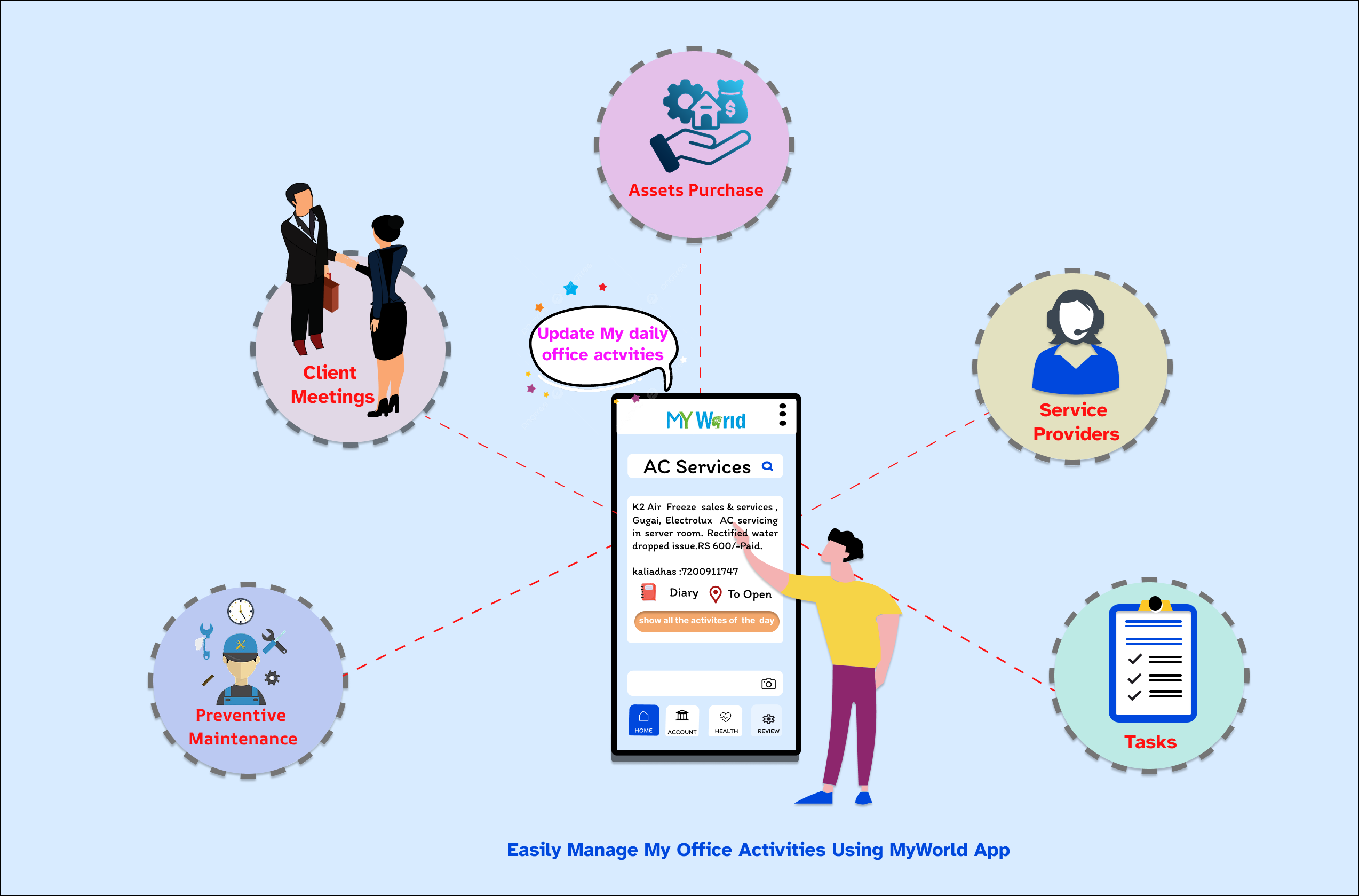
Running a small office with just 10 staff members might seem simpler than managing a large corporation, but the core activities are often the same. From purchasing assets to scheduling client meetings, it can be overwhelming to keep track of everything in one place. That’s where the MyWorld app has been a game-changer for me.
My Key Office Activities
Even in a small office, I have to manage the following:
- Assets Purchase: Tracking all items bought for the office.
- Preventive Maintenance: Scheduling regular upkeep to avoid unexpected breakdowns.
- Service Providers: Keeping records of vendors, contractors, and other third parties.
- Client Meetings: Setting appointments, follow-ups, and agendas.
- Letters Inward & Outward: Logging all official correspondence.
- Tasks: Delegating and monitoring both individual and team tasks.
- Contacts: Storing and updating client, vendor, and staff information.
- Accounts: Tracking expenses, income, and overall financial status.
- Important Documents: Organizing government registrations, GST details, IT returns, insurance papers, and more.
One Mobile, One App, Endless Possibilities
To manage all these responsibilities efficiently, I decided to use a separate SIM and phone just for my office activities. I registered that phone with the MyWorld app. Now, everything from asset purchases to important documents is entered through MyWorld, and reminders are set for critical tasks.
Instead of juggling ten different places for data storage—like filing cabinets, spreadsheets, or emails—MyWorld consolidates all information into a single, easily searchable platform. Whether it’s scheduling a preventive maintenance task or locating a government registration certificate, it’s all right there in the app.
Search, Find, and Complete
The best part? I no longer waste time digging through paperwork or scrolling through endless emails. Whenever I need a detail—like an asset’s purchase date or a client’s contact number—I simply use the search function in MyWorld. It’s quick, efficient, and lets me complete my activities then and there, without delay.
Why MyWorld Works for My Office
- Centralized Data: Everything is stored in one place, from tasks to documents.
- Reminders & Notifications: Never miss a renewal date, a maintenance check, or an important meeting.
- Streamlined Workflow: Easy to delegate tasks and track progress within the app.
- Time Saver: No more shuffling between multiple systems or physical files.
Conclusion
By using a dedicated office SIM and the MyWorld app, I’ve significantly reduced the chaos and clutter in my daily workflow. Now, all the crucial information about my office activities is at my fingertips, saving me both time and effort. If you’re looking for a straightforward way to manage everything from assets to important documents, I highly recommend giving MyWorld a try.

No comments yet. Be the first to comment!