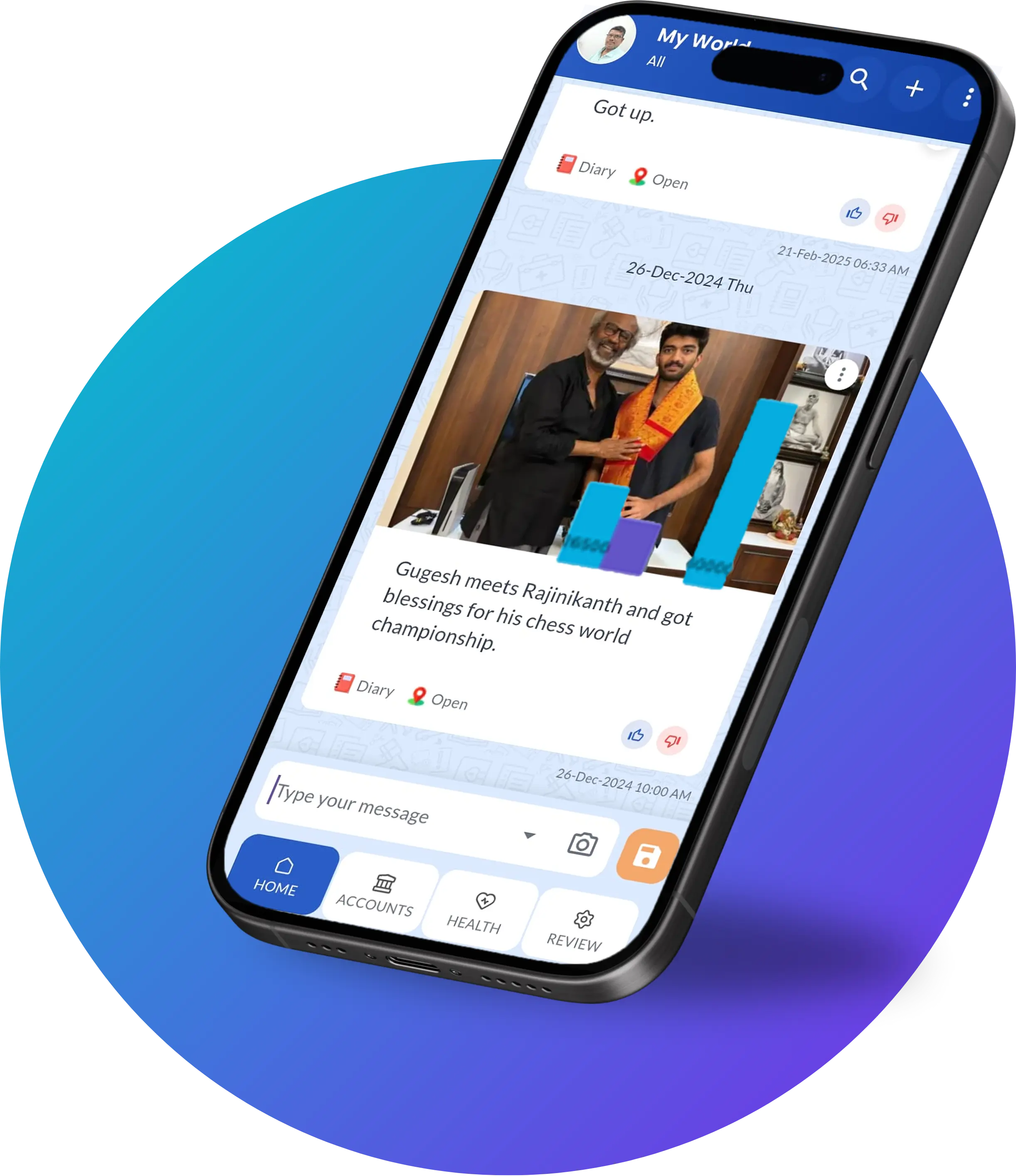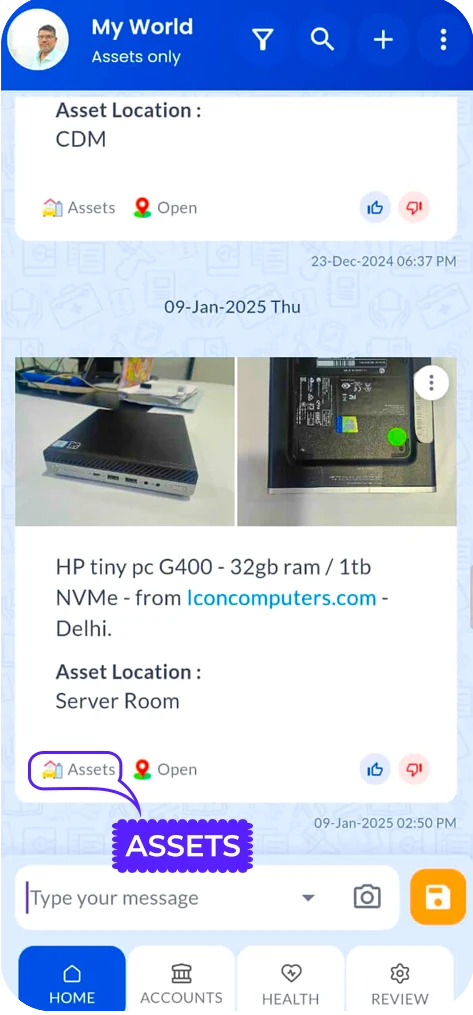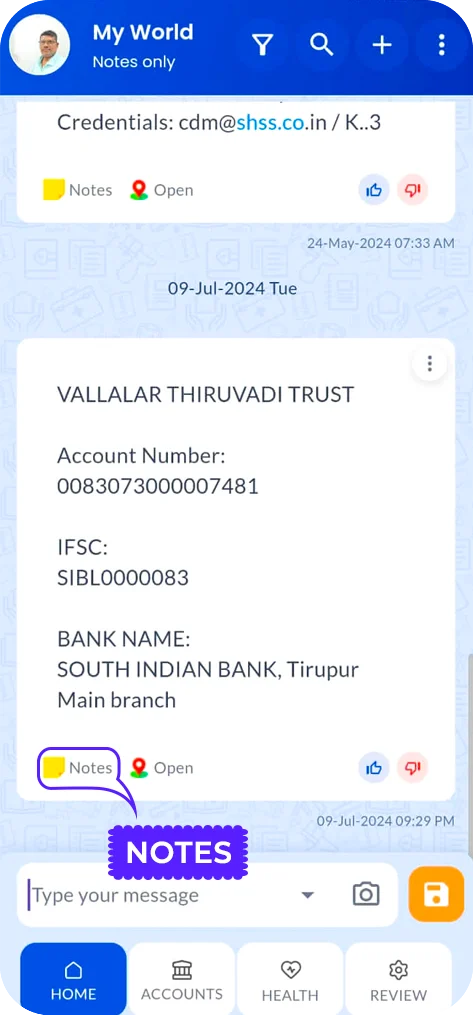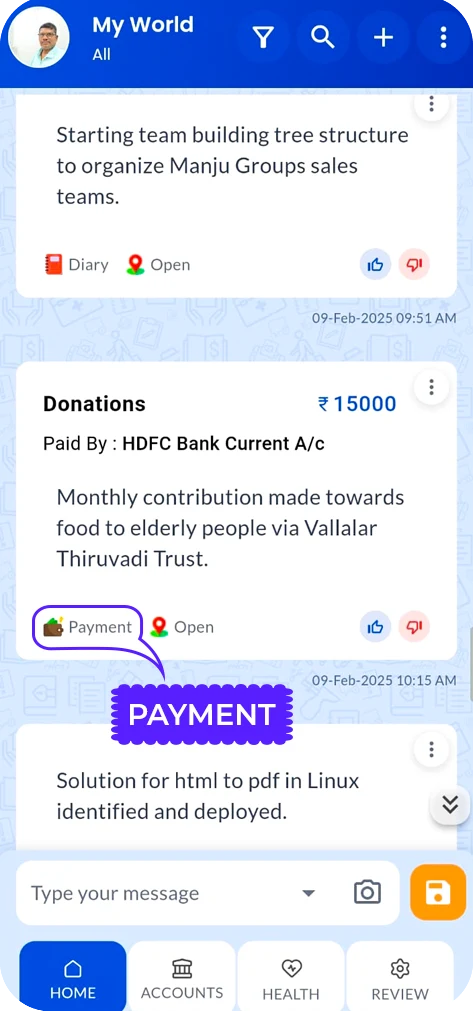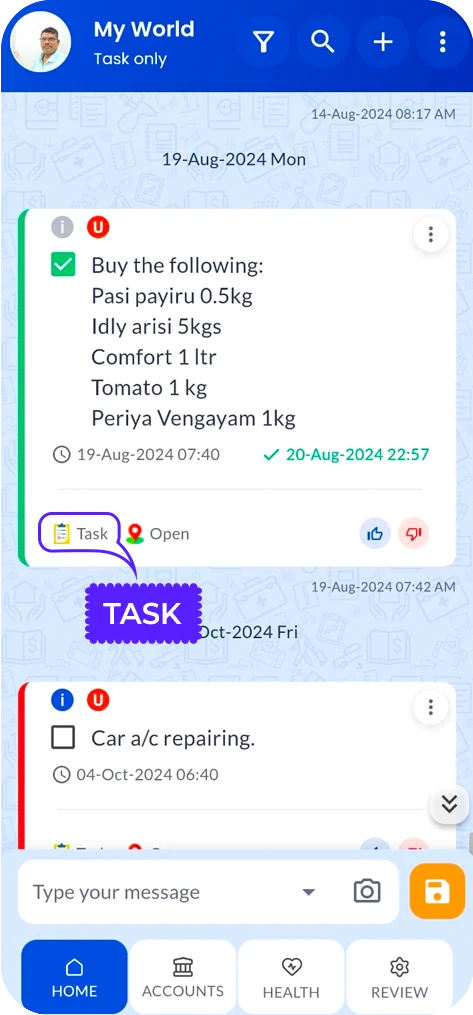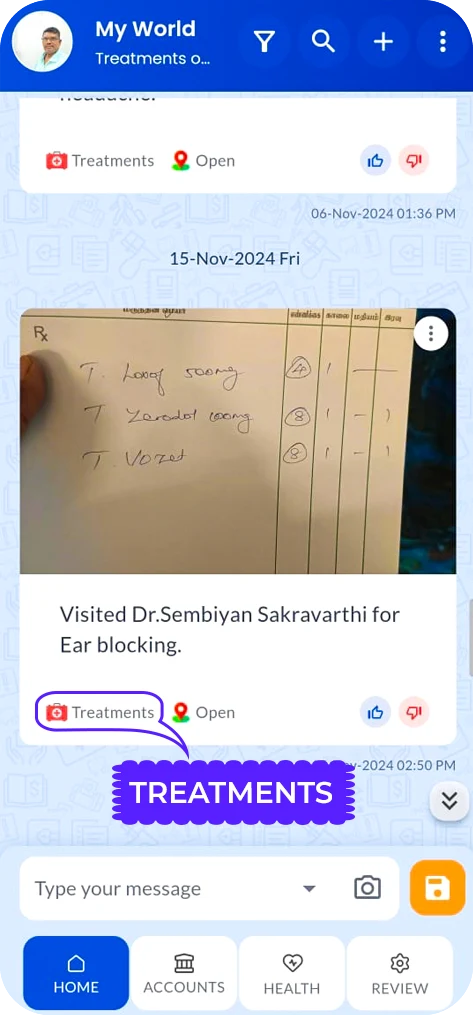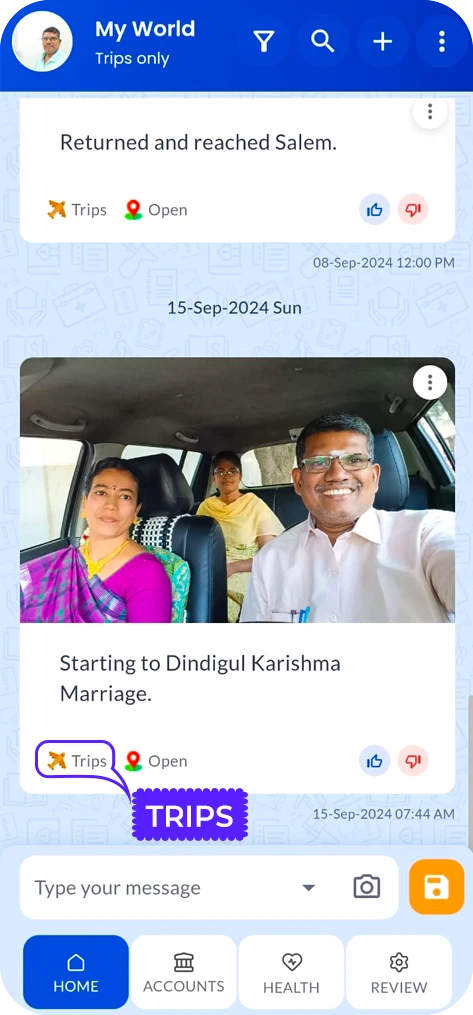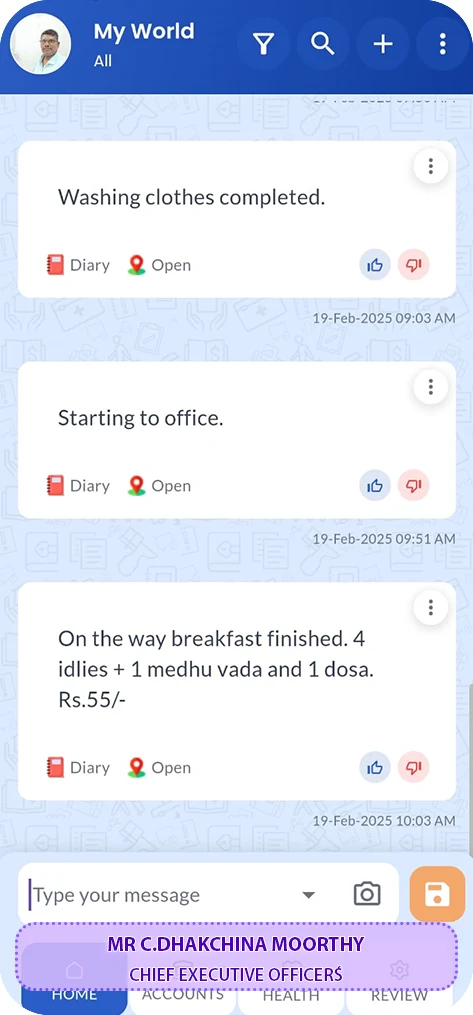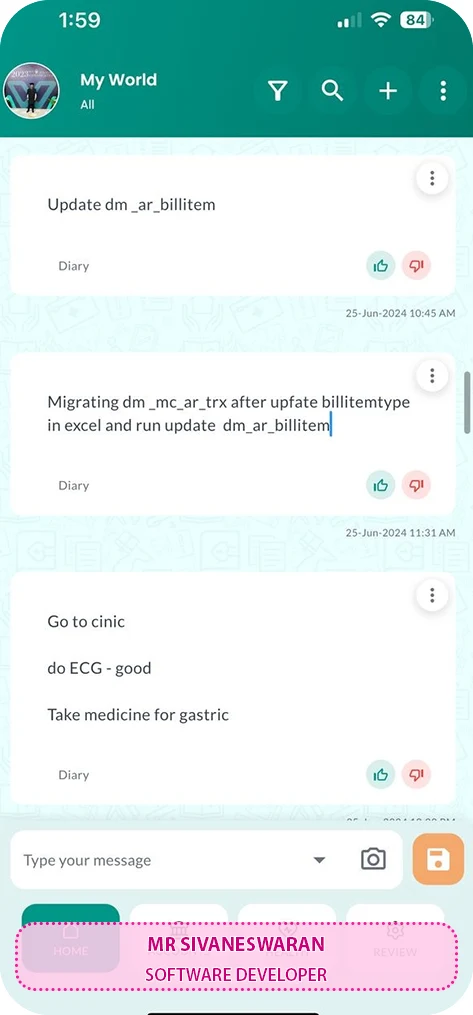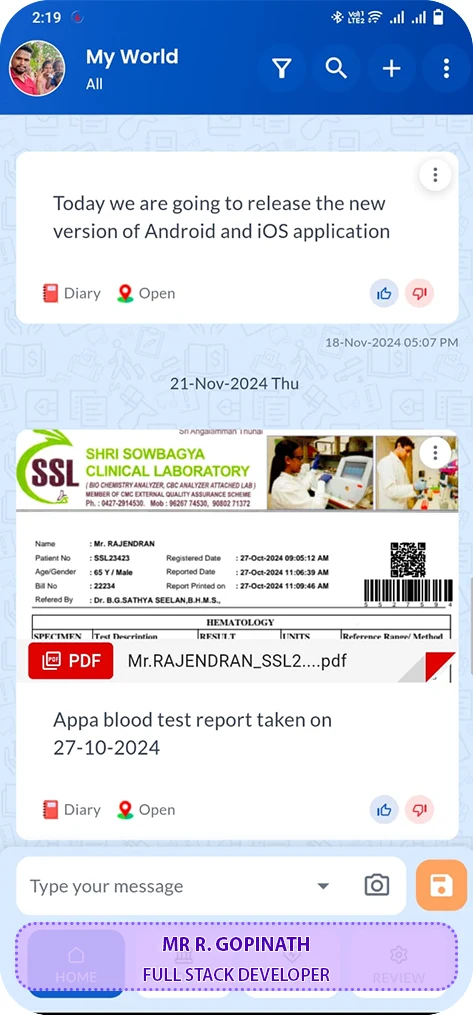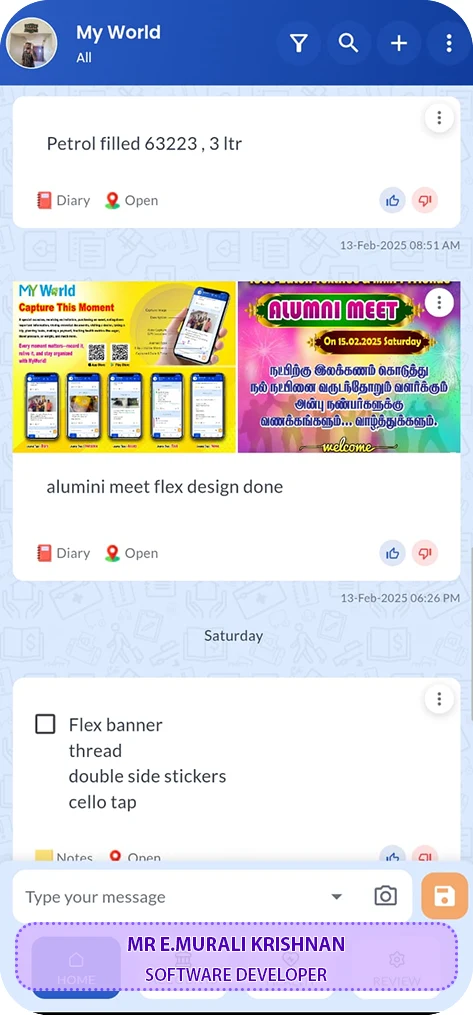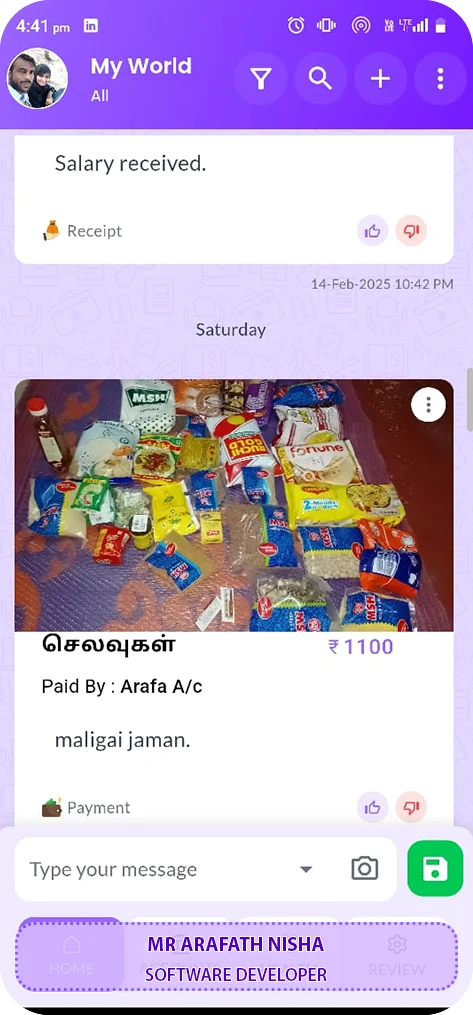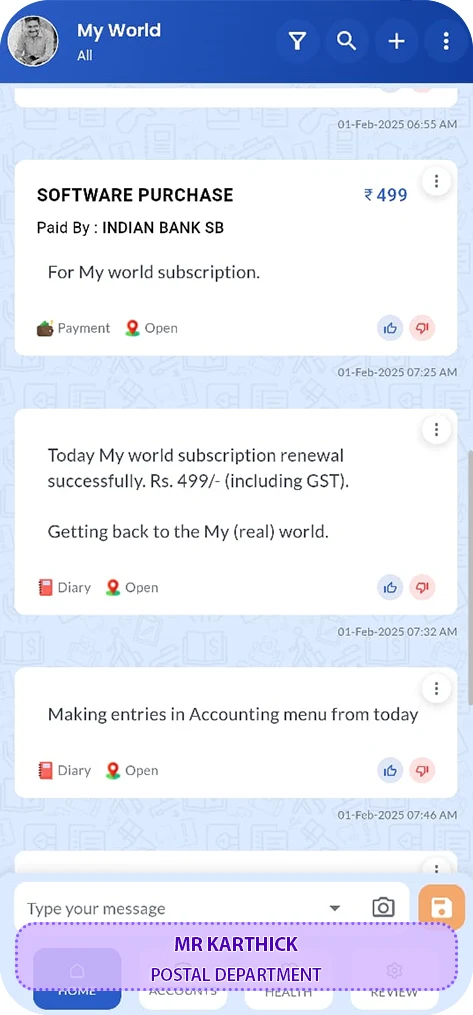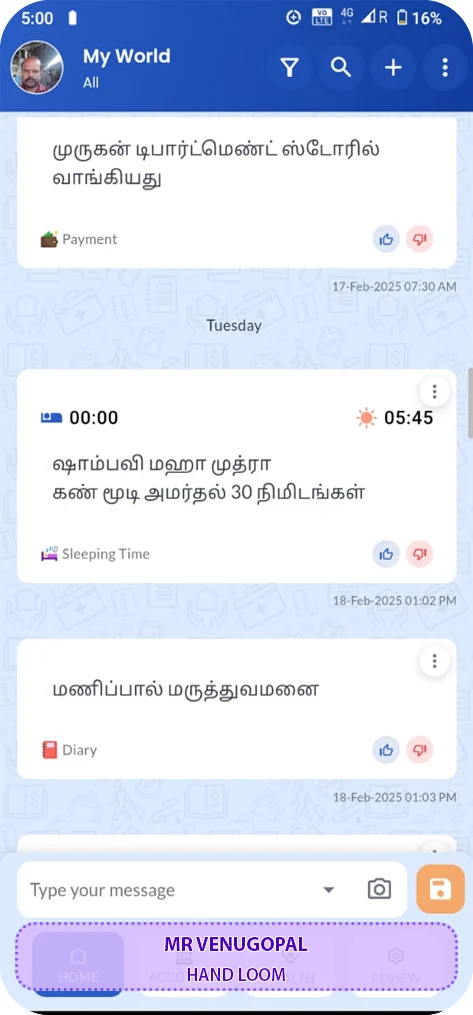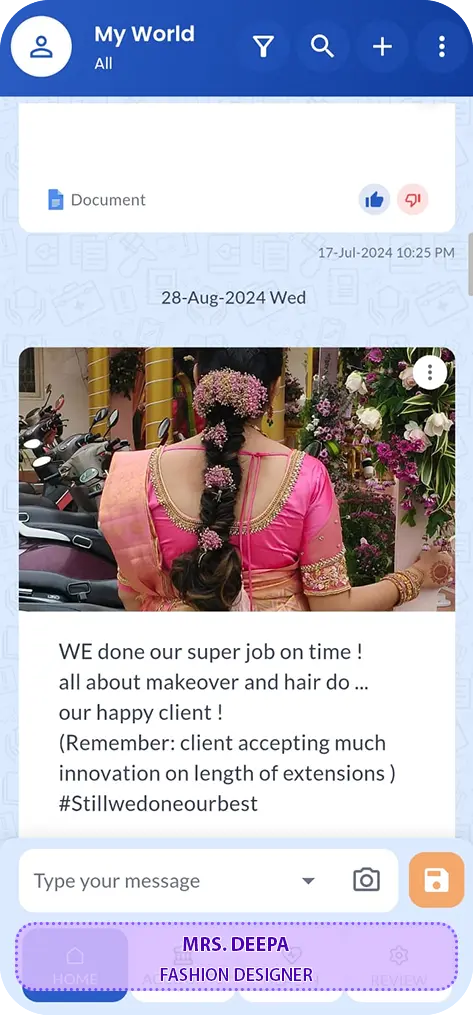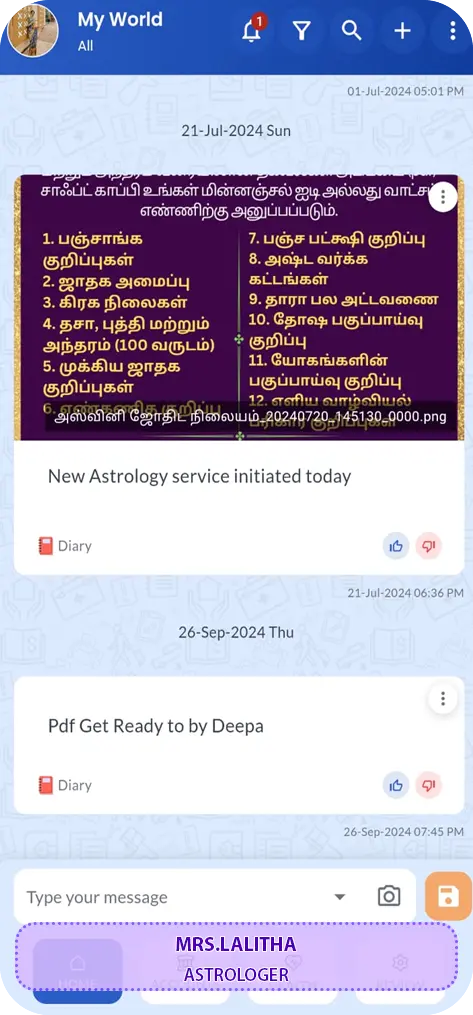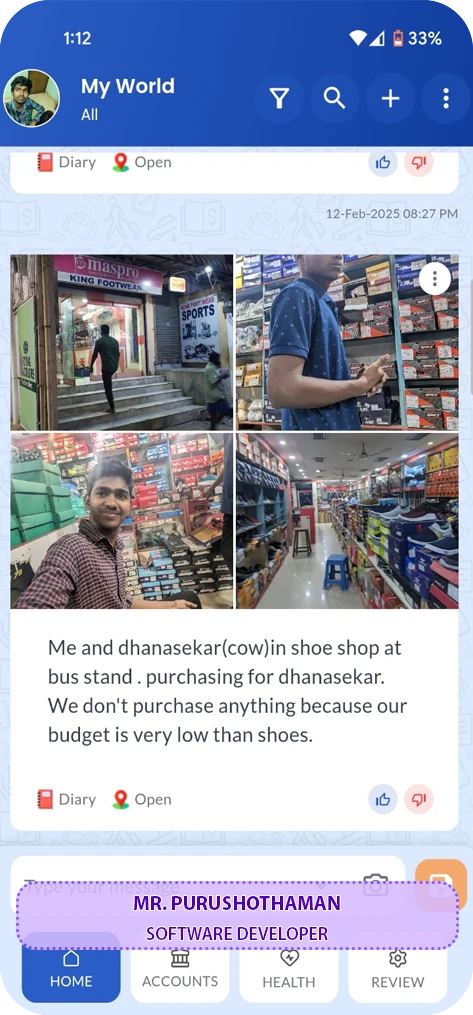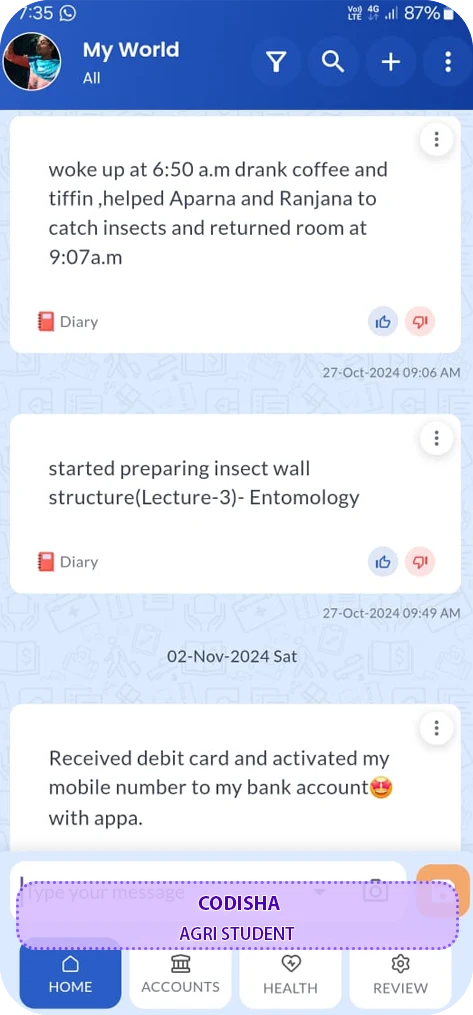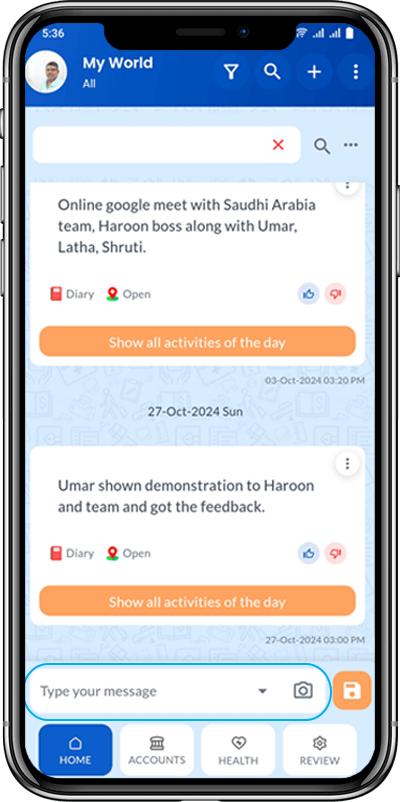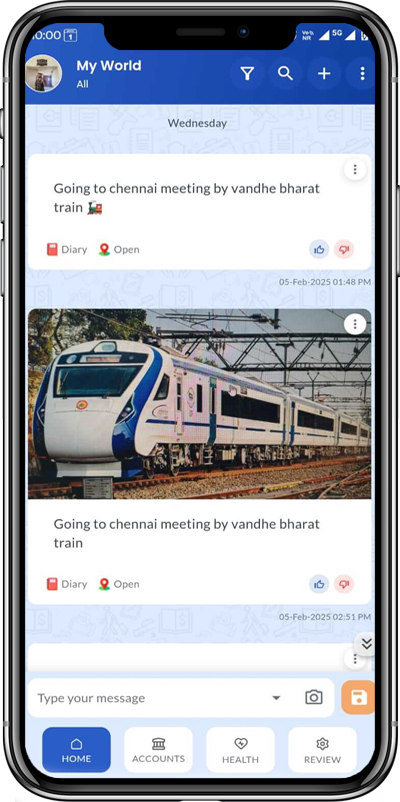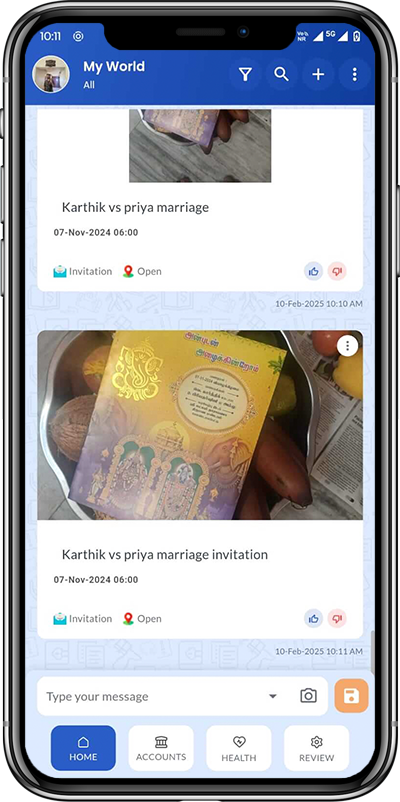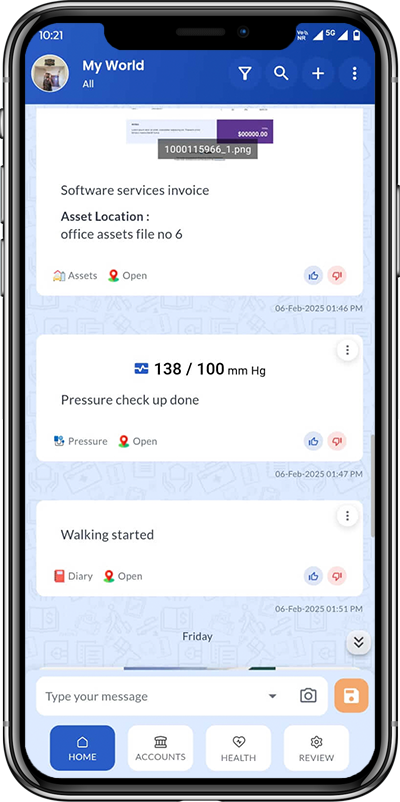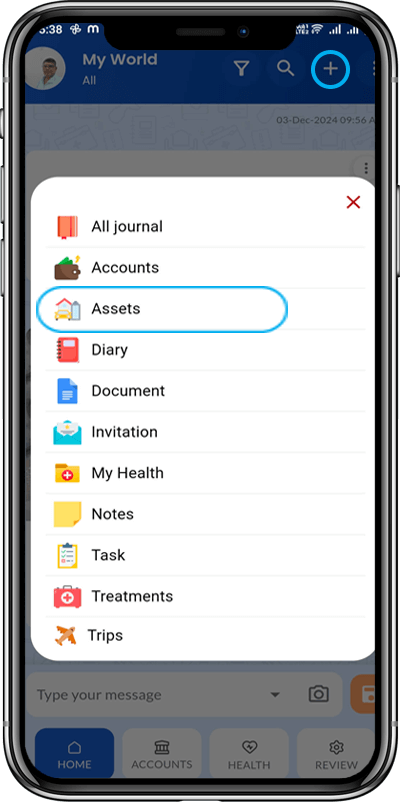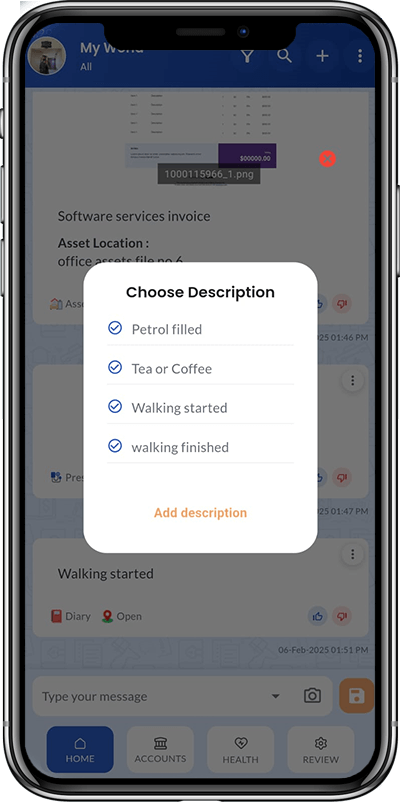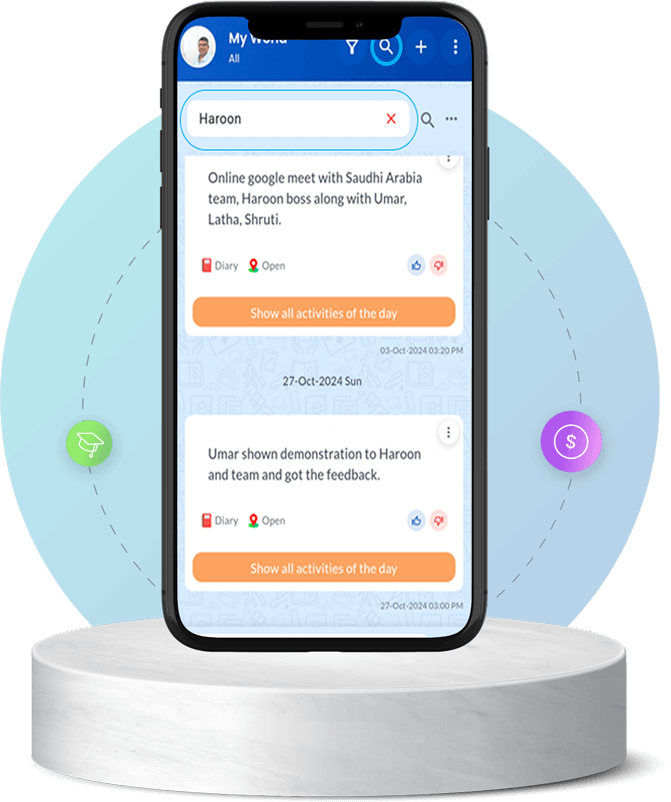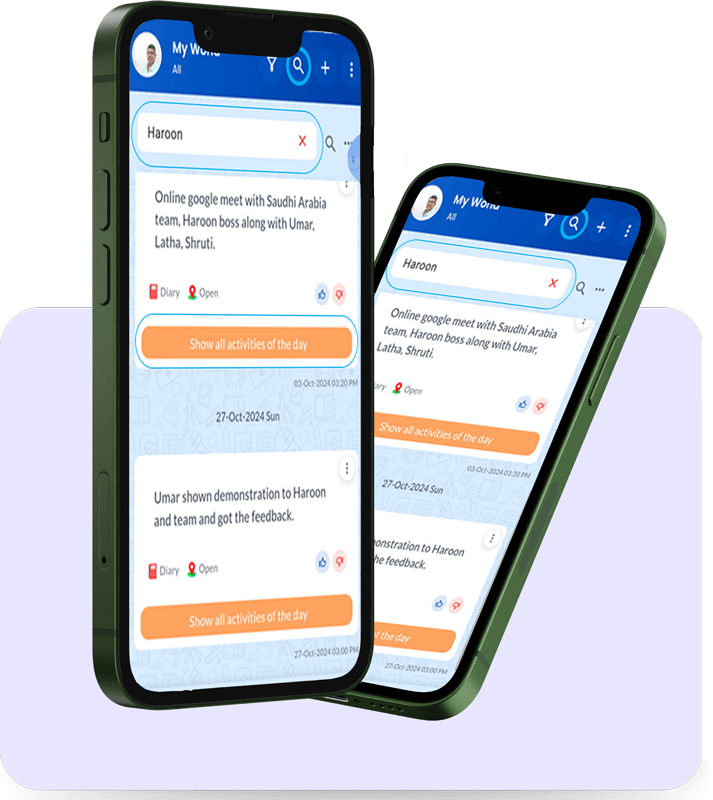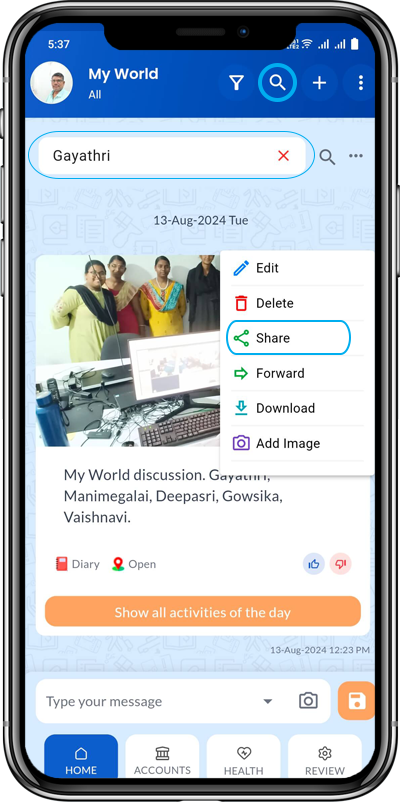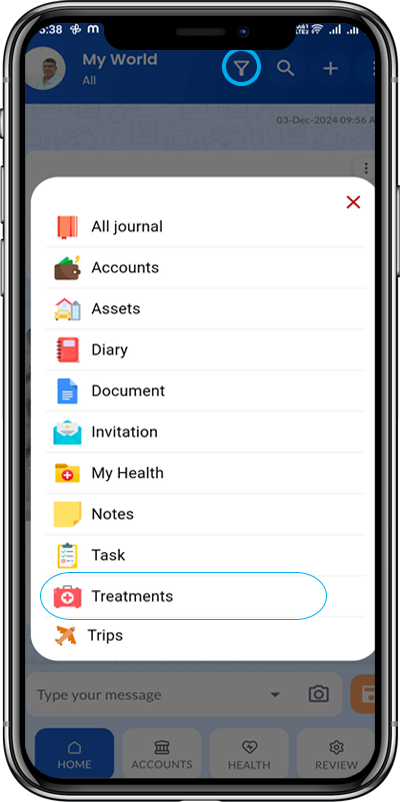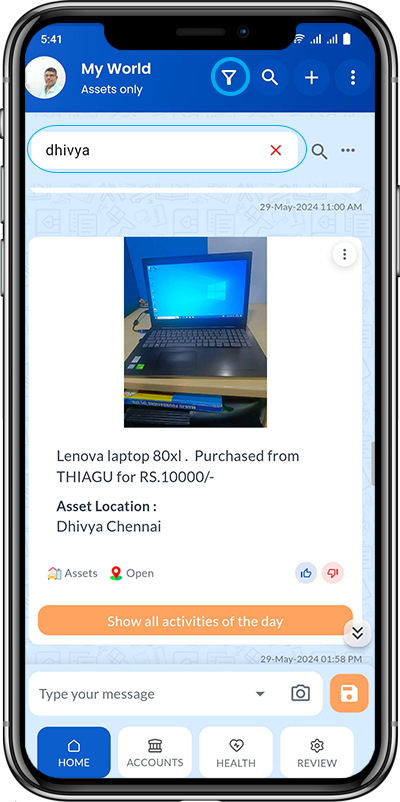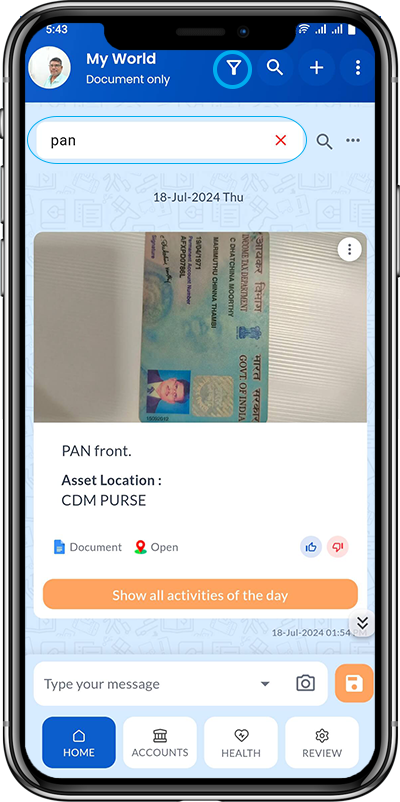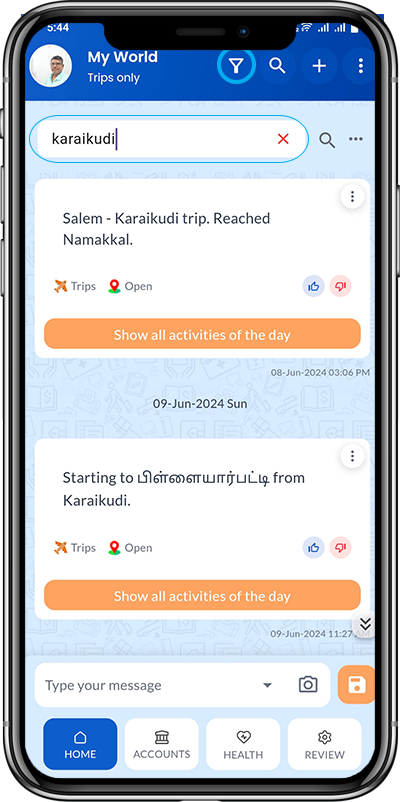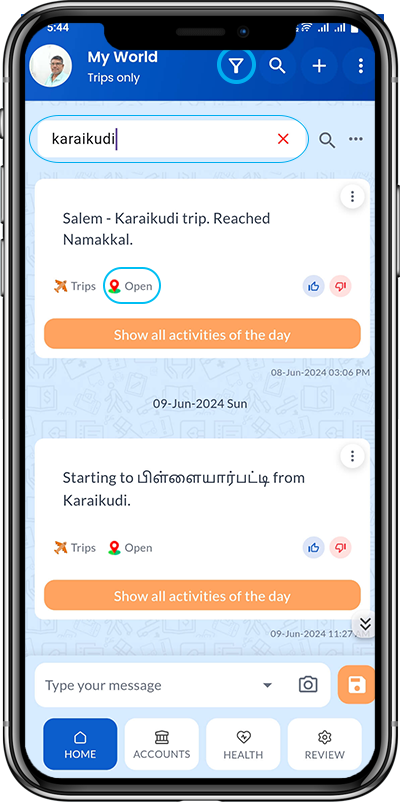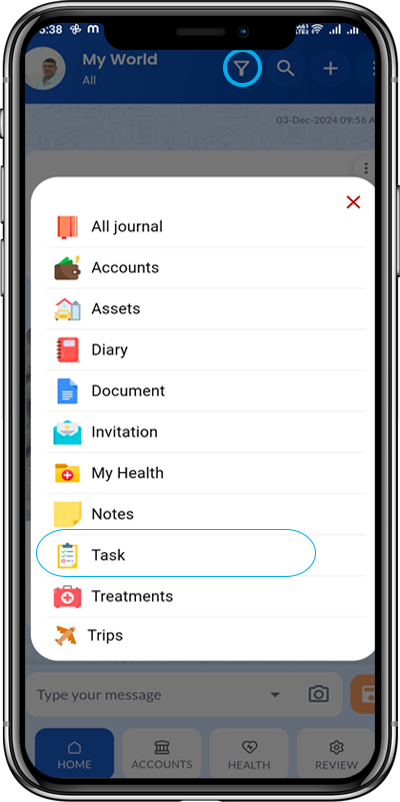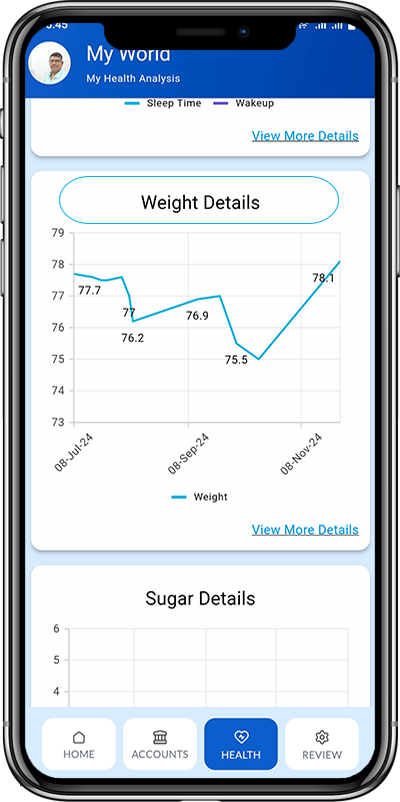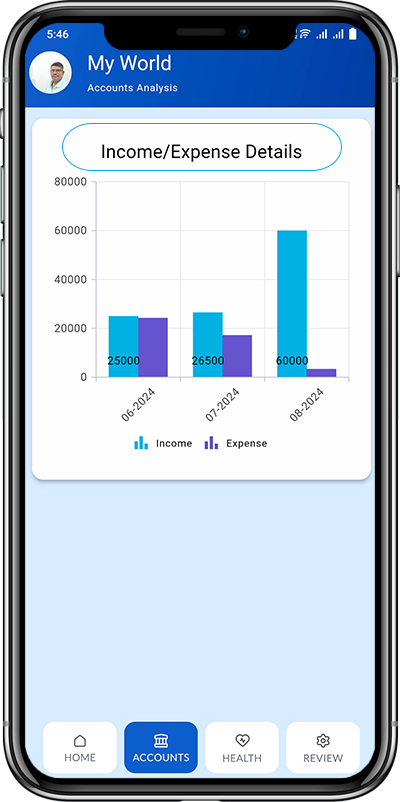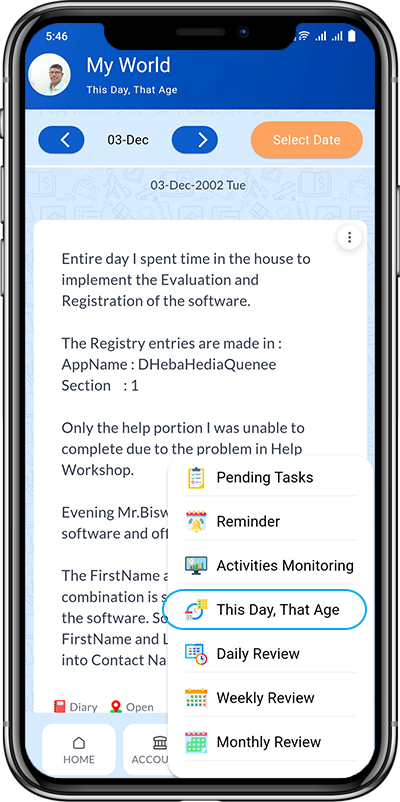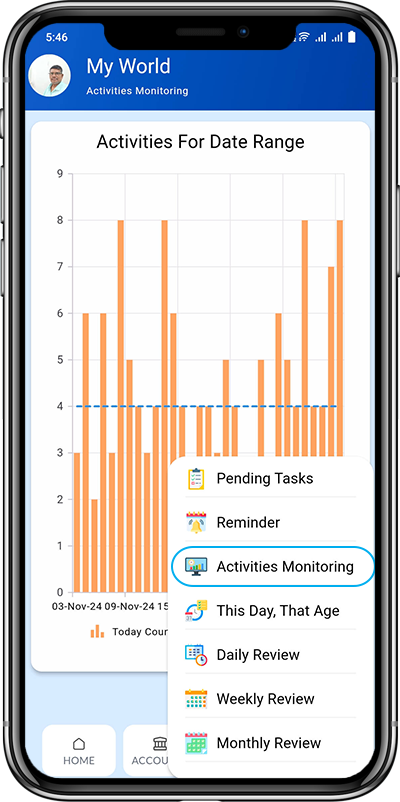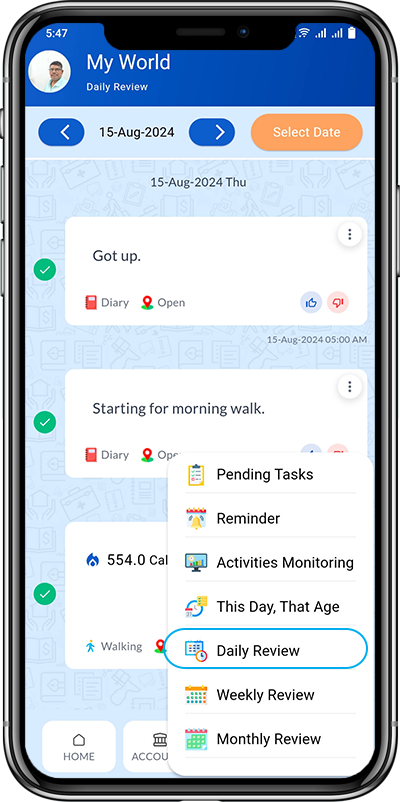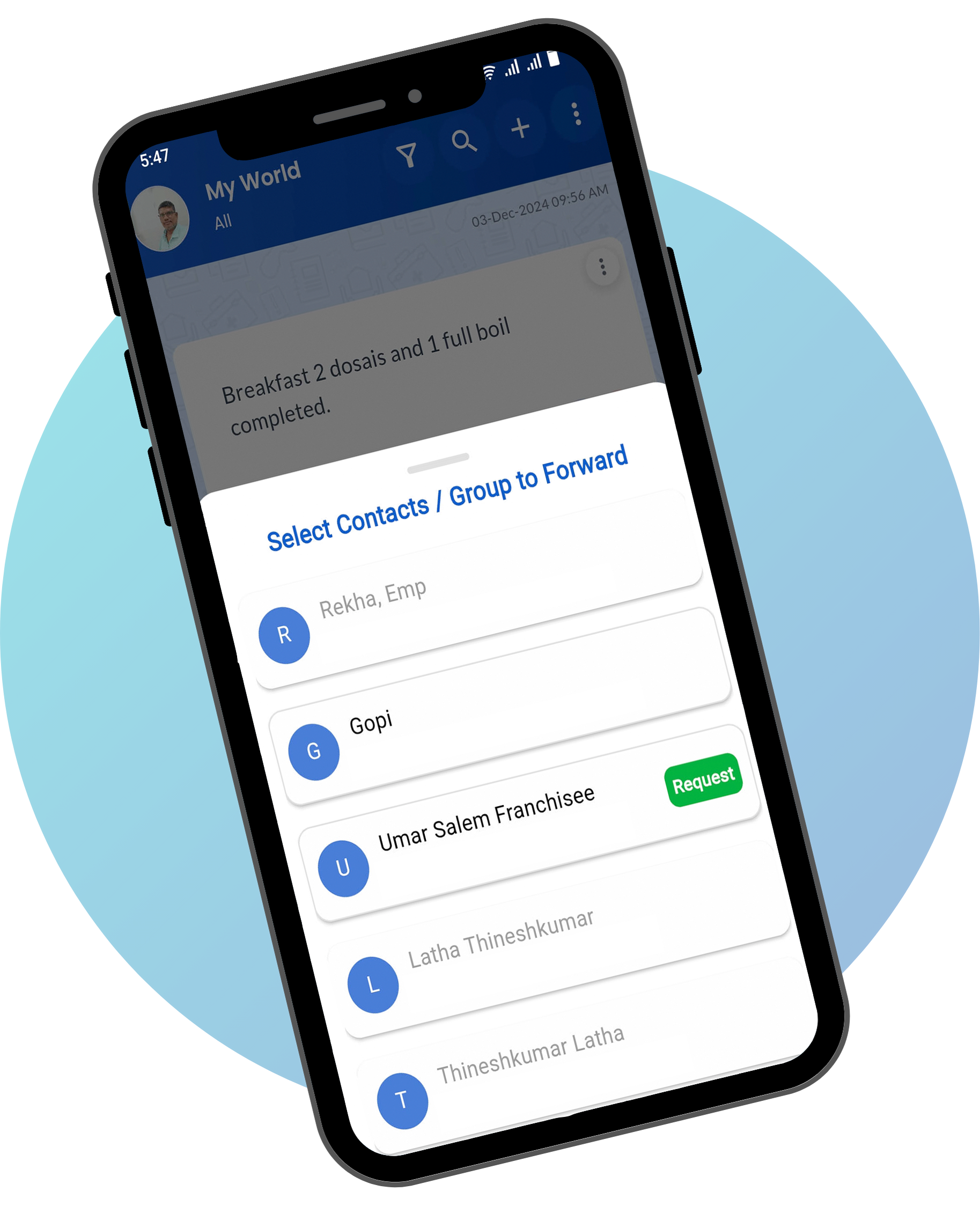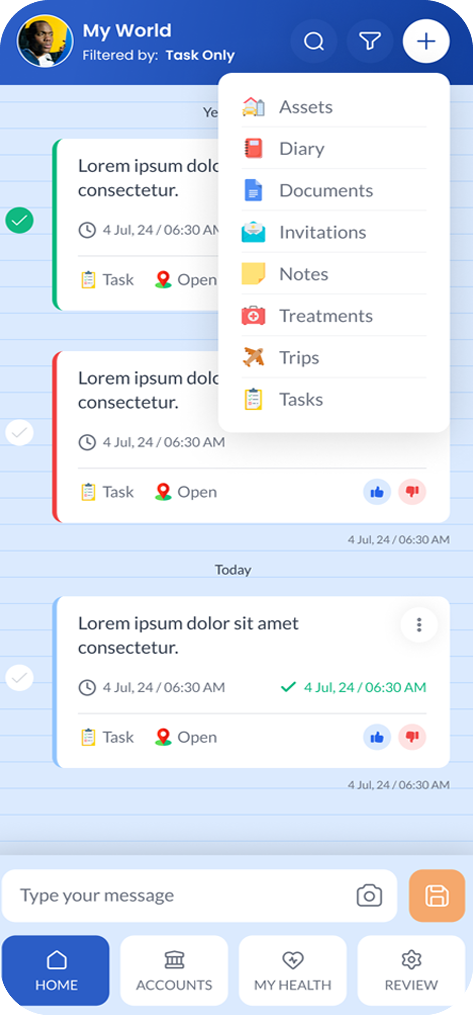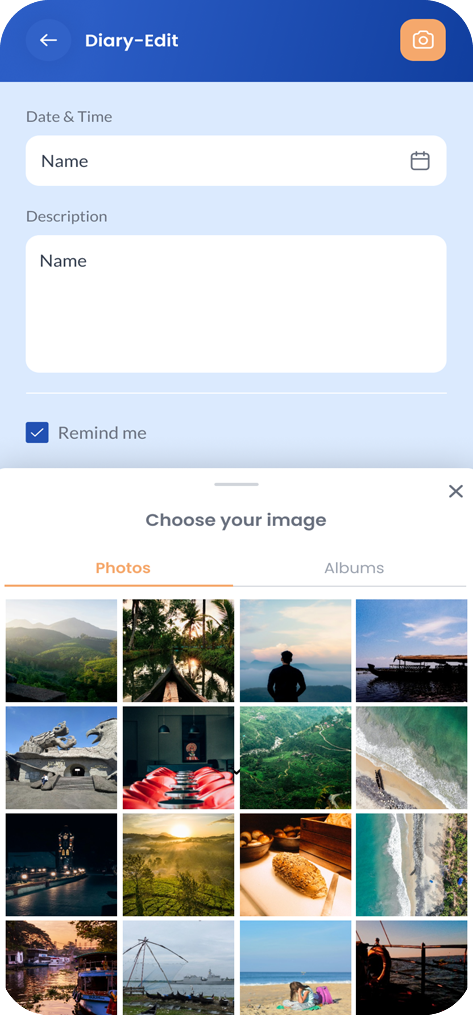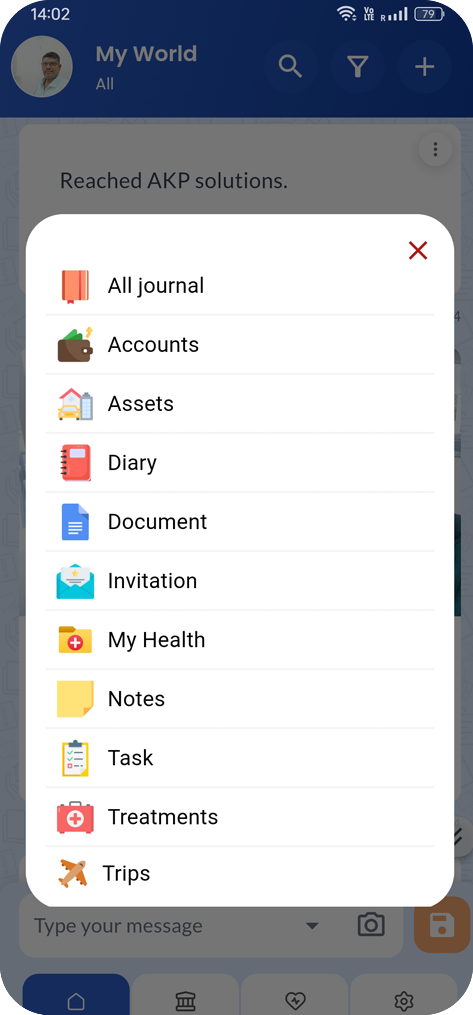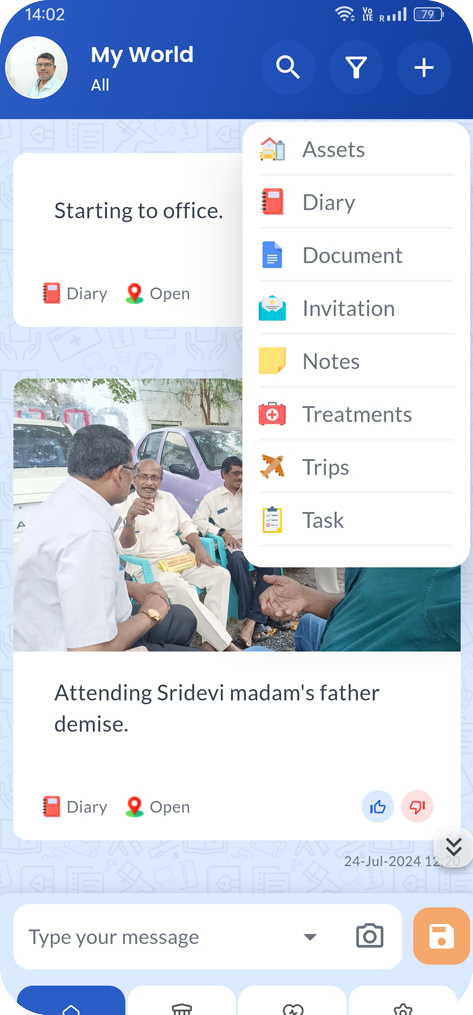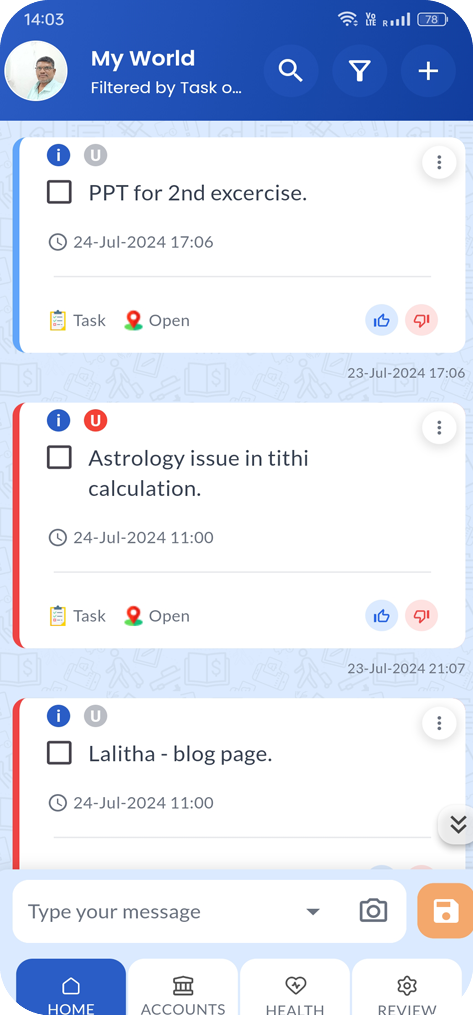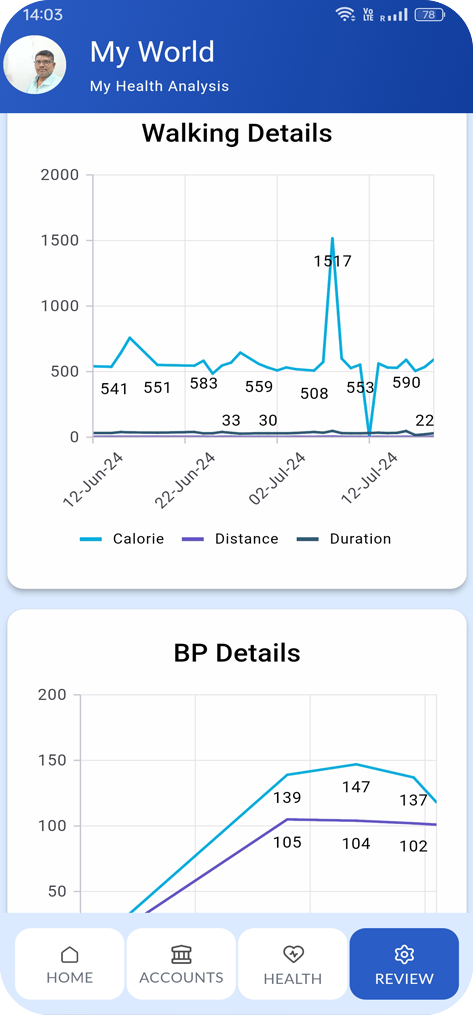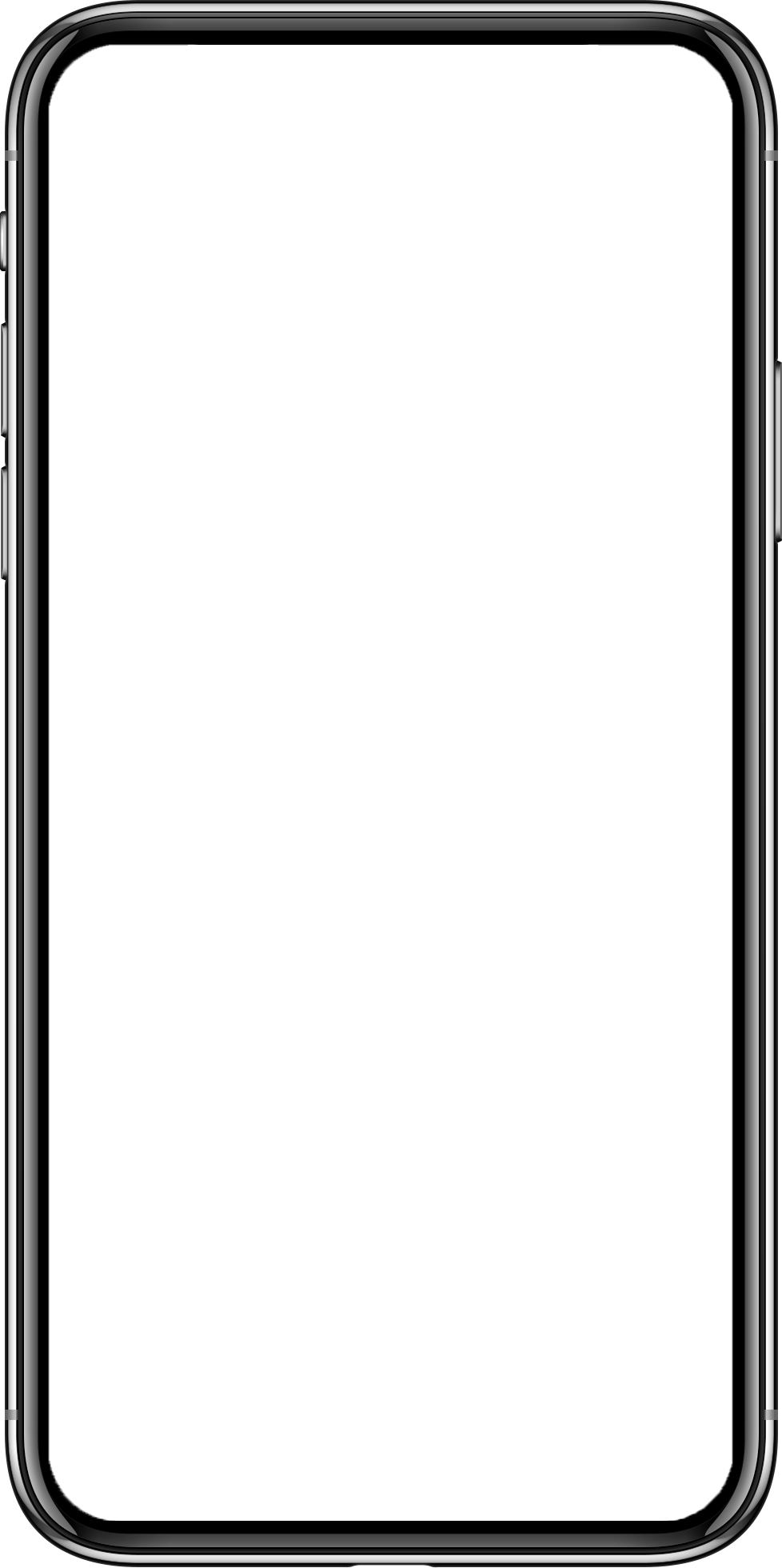Capture This Moment with MyWorld

Your Privacy, Your Control
At MyWorld, your personal data is yours alone. All information entered in the MyWorld mobile app is private and secure, accessible only to you. Nothing is shared with anyone else unless you choose to share selected posts yourself.
Your data is safely stored in the cloud, so even if your mobile device is lost or not working, you can easily restore access. Just log in with your mobile number and verify it using the OTP — we’ll securely bring your MyWorld back to you on your new device.
Who Knows?
-
Our life could one day become part of history, and many might look back to understand our past activities.
-
Keeping a record not only preserves memories but also helps us reflect, learn, and grow.
-
Start documenting your journey today—it’s always valuable to revisit the moments that shaped us.
Types of Journals
Sample entries shared by users

How to Store Secret Passwords Safely?
We strongly advise not to store secret passwords or any sensitive information that could impact your security or self-esteem. While we take utmost care to protect your data, we firmly believe that no digital system can provide absolute security compared to what we safeguard in our own minds.
If you still choose to store passwords, we recommend following your own encryption method to ensure safety. For example, instead of storing Super@123, you can save it as S.@..3 — a format that helps you recall it easily while making it difficult for others to interpret.
Always prioritize security and caution when storing sensitive information.
How to Use?
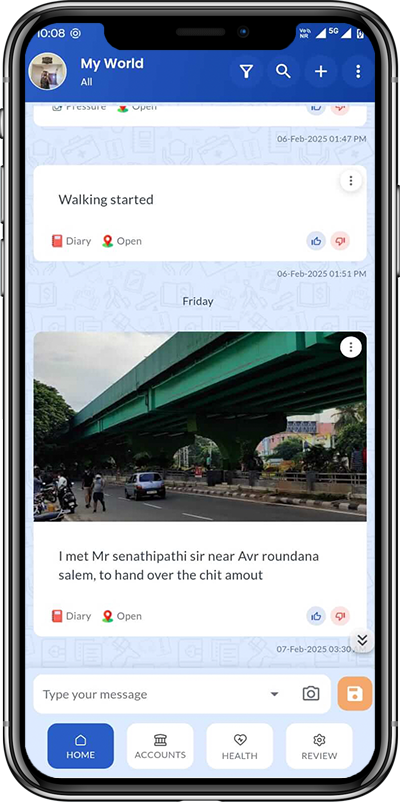
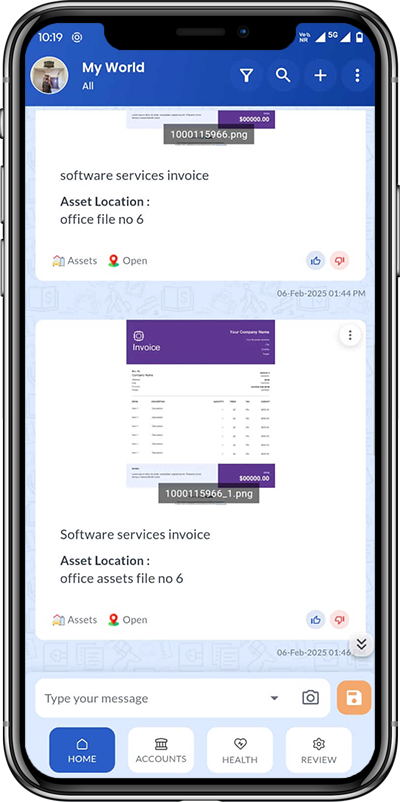
Who We Are

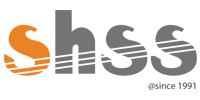
Soft Hands Software Services
We have over 30 years of experience in industrial automation, we believe in steady progress and innovation-values that align with My World’s mission of helping you improve every day.
Read More





Use Cases
7 Steps for Building Success using My World App
English Version
Tamil Version
Gallery
App Screenshots
How to use?
Budget-Friendly, Value-Packed
Add Journal
Cultivate the habit of first making the entry in My World app before starting a task. Just enter in very few words that are necessary to recall the event
Search
Use the search feature to find a particular event based on its event date duration or the type of journal etc. to recall it much quickly.
Review
Daily before going to bed, review all the journal entries and elaborate them as much as possible, so that it can be easily recalled even after a year.
Filter
Filter a particular type of journal and recall particular events quickly.
Weekly & Monthly Reviews
Every week, have a weekly review as much as possible. Similarly in the month-end, have a monthly review.
Navigate Day by Day
If you recall a particular event of the day, you may recall the related event easily.

Our Testimonial
Your Words, Our Pride
This app has streamlined my routine and keeps me focused on my daily goals. Highly recommend!
Mr. Krish
Creativa
A perfect tool for organizing my day-to-day activities. It’s simple, efficient, and user-friendly!
Mr.Umar
The Automind
This app has made it so easy to stay on top of my daily tasks! I no longer forget important events.
Mrs. Lalitha
AswiniAstro
Need Help?
Have questions or need assistance? We're here to help! Reach out to our support team for quick answers and expert guidance.
Contact Us
(+91) 850 850 2000 | (+91) 850 860 2000
E-Mail : support@shss.co.in